- bet365 Stadium clash accessible to all supporters this weekend
- Passes available for UK and overseas based supporters
- Audio commentary passes can also be purchased
- Frequently asked questions outlined below
Stoke City supporters based in the UK and overseas will be able to watch a live stream of this weekend’s Championship clash against Birmingham City.
Stoke City+ Live will provide a four camera production from the bet365 Stadium on Sunday (kick-off 3pm), with passes for the game available to purchase.
Fans based in the UK & Ireland are able to buy a match pass for £10, while supporters residing anywhere else in the world can purchase a pass for £7.
Furthermore, overseas supporters can buy a season stream pass for £140 or a monthly stream pass priced at £20.
Please note any previous stream codes or vouchers will not be valid.
Supporters have the option if they prefer to listen to audio commentary of the match. Monthly (£4.50) and season (£45.00) audio passes are available to purchase.
To help you through the process of purchasing a stream, please read the FAQs and step-by-step guide below.
When can I watch games?
All home and away league games are available for live video streaming, with the exception of games selected to be shown live by Sky Sports or international broadcasters (please note, these restrictions do not apply to live audio streaming).
What devices does Stoke City+ Live work on?
Live audio commentary can be accessed across desktop, tablet and mobile devices with up-to-date browsers. Live video streams are only available on the desktop version of the official website, stokecityfc.com, or via the official club app on mobile or tablet.
All Apple devices should be using iOS 13 as a minimum.
If you are unsure whether your technology will be supported, please contact stoketvsupport@streamamg.com with your device and browser details.
I’m having issues with my stream. What can I do?
During the game, please report your technical issues to stoketvsupport@streamamg.com who can investigate whether there is a problem with the broadcast. If there are no issues at the broadcast end, StreamAMG will need to complete troubleshooting steps, these may involve confirming details about the device, software and your internet connection. *Please note that it is your responsibility to ensure you are using compatible technology ahead of purchasing a live subscription.
How do I get a refund?
Refunds can only be issued for those who have reported a technical issue during the game and it proves to be a fault of our providers and cannot be rectified. Please note that if you do not watch a stream through choice, or don’t report a technical issue to customer service during the game, we will not be able to issue a refund.
Refunds will not be issued for supporters attempting to access via a VPN or using a smartphone or tablet browser.
Why can't I view the live stream on mobile and tablet?
All live games can be viewed on desktop/laptop. Matches cannot be accessed on mobiles, tablets and game consoles through the mobile browser or pre-installed browsers due to EFL regulations. However, coverage can be accessed via the official Stoke City app.
The official Stoke City app can be found on Google Play/Apple Store.
- On Apple devices, it is available for download by clicking HERE.
- On android devices, it is available for download by clicking HERE.
For the best support with the live stream and audio commentary, the recommended browser is Google Chrome across all devices. Internet Explorer is not supported.
My feed keeps buffering. What’s wrong?
Is your connection fast enough? Try to stop all current downloads, videos you are watching or torrents and visit speedtest.net. Test your download speed. Results should show a minimum of at least 2Mbps to process streamed content along with usual browsing activities efficiently.
What are the system requirements?
Your device needs to comply with the following minimum system requirements:
Processor: 2.33GHz or faster x86-compatible processor, or Intel® Atom™ 1.6GHz or faster processor for netbooks.
Memory: 2GB (1GB for netbooks) 128MB of graphics memory.
Operating Systems: Windows 8.1 or later, Mac 9+
Browsers: Latest versions of Microsoft Edge, Mozilla Firefox, Google Chrome and Safari. *Internet Explorer and Opera are not supported for Live Video.
512MB of RAM (1GB of RAM recommended for netbooks)
Mobiles & Tablets Operating Systems: Android 6+, iOS 13+ *some OS may still not be supported by manufacturer.
What are the internet connection requirements?
You will require a WIFI or broadband internet connection (DSL/cable or higher) with a minimum download speed of at least 1.2mbps with latency not exceeding 100ms for SD and 4mbps with latency not exceeding 50ms for HD (mobile data may not be supported). For users travelling abroad, please use a Wi-Fi network or broadband connection to purchase and view the pass, to avoid extra charges and maintain full compatibility (this allows the country you are in to be recognised as a selected territory).
Desktop computer:
- Log-in to your MyStoke account by clicking the people icon in the navigation bar in the top right-hand corner. (Don't have a MyStoke account? Click here for help to set one up)
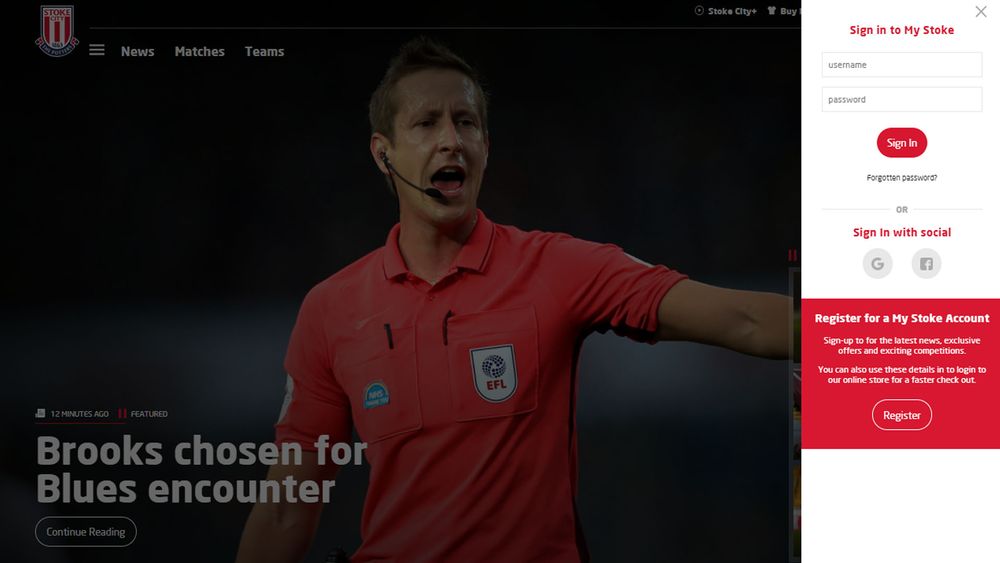
- On the stokecityfc.com homepage, scroll down to the Stoke City+ Live promotion bar and select ‘Subscribe Now’ to purchase either a video pass or audio pass.
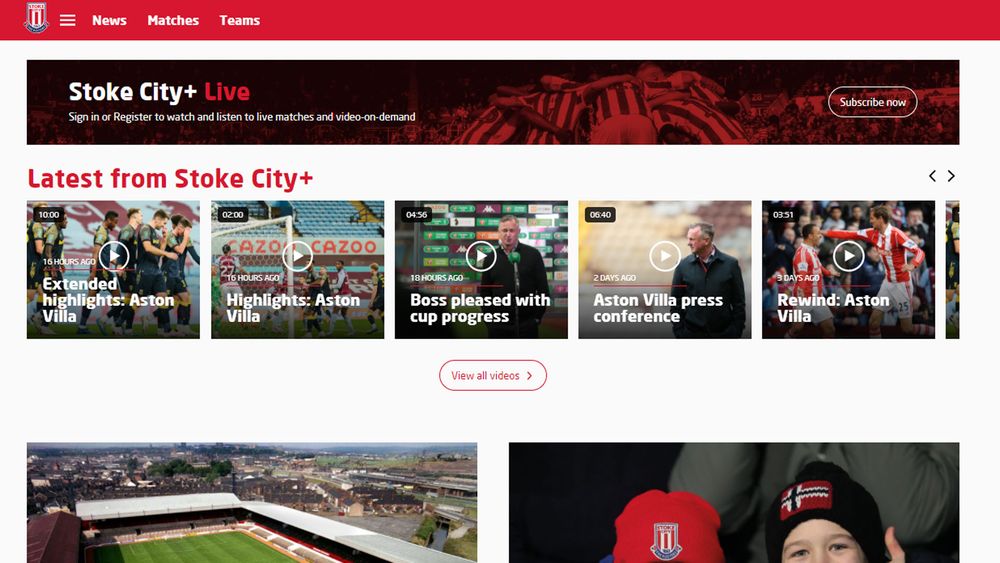
- To then view the game on desktop once purchased, click on the 'Matches' tab in the navigation bar. From there, select the words 'Match Centre' for the Birmingham City game.
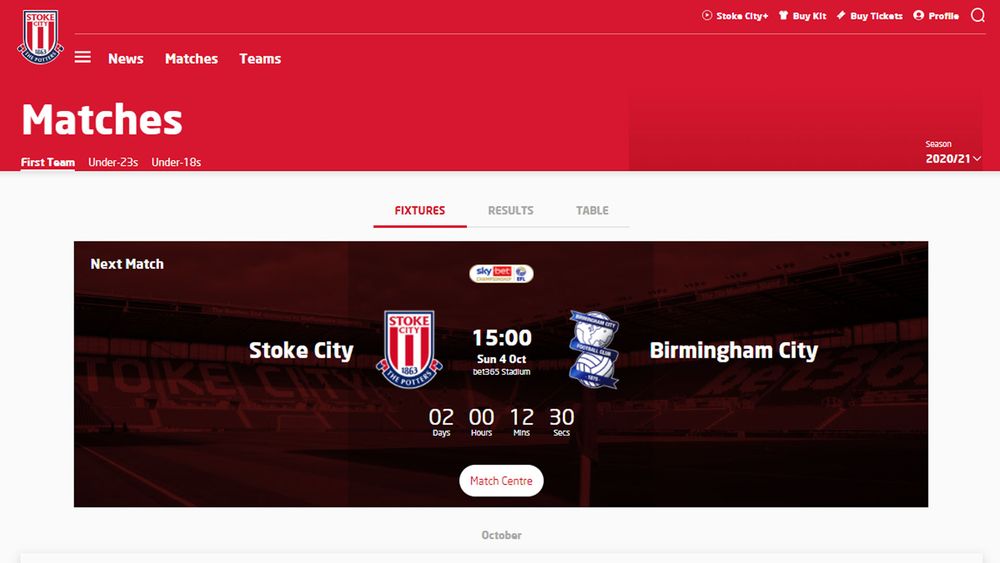
- Open the Match Centre and you should then see Watch Live and Listen Live buttons.
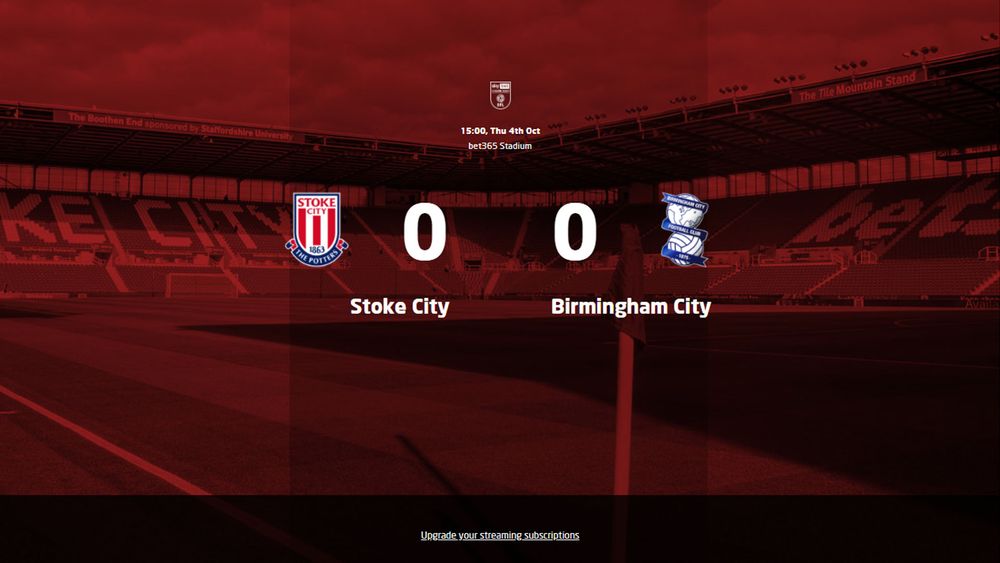
Mobile and tablet:
Log-in to your MyStoke account by clicking the people icon in the navigation bar in the top right-hand corner. (Don't have a MyStoke account? Click here for help to set one up)
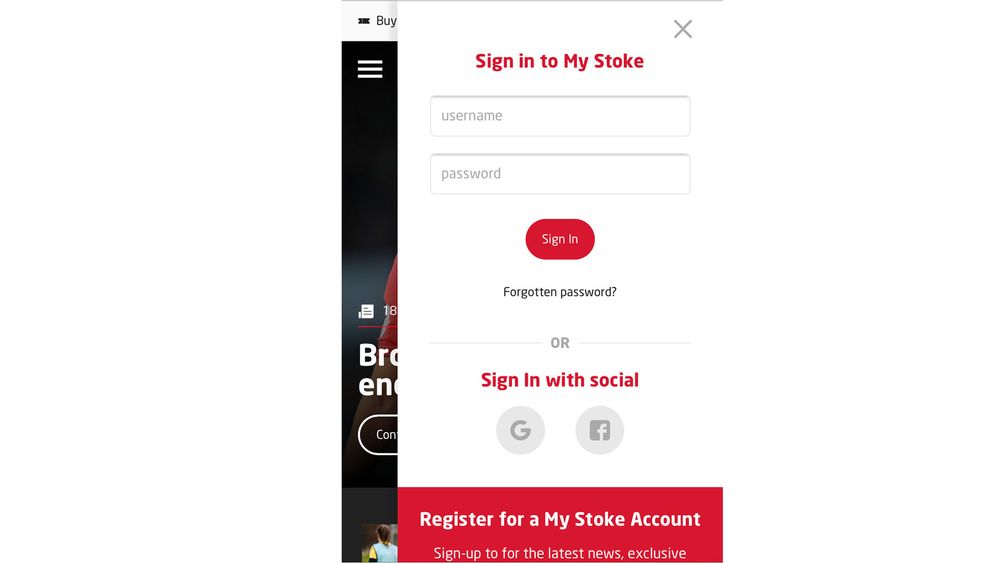
- Enter https://www.stokecityfc.com/matches/ on a mobile browser and select the words 'Match Centre' for the Birmingham City game.
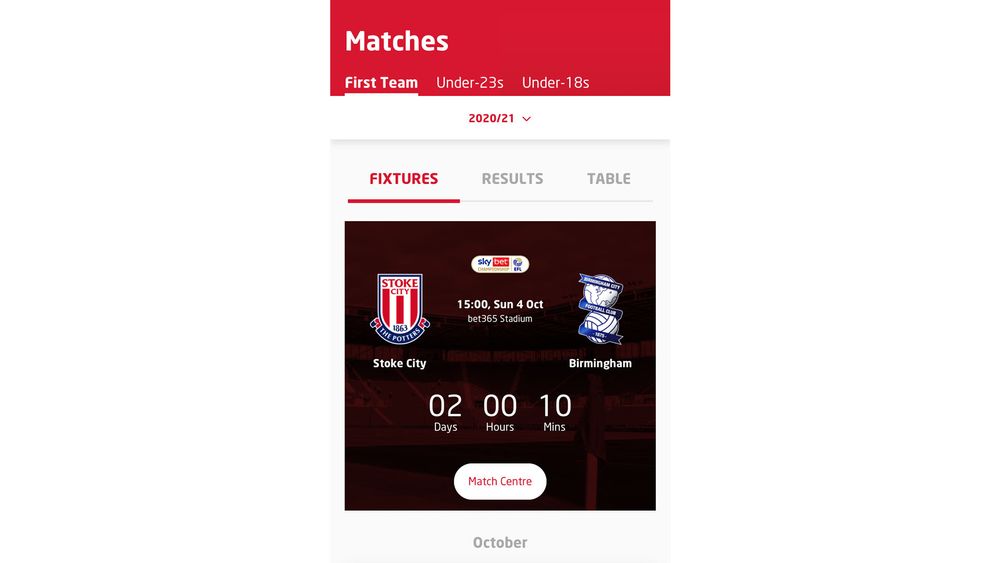
- To purchase a package, select 'Upgrade your streaming subscriptions'.
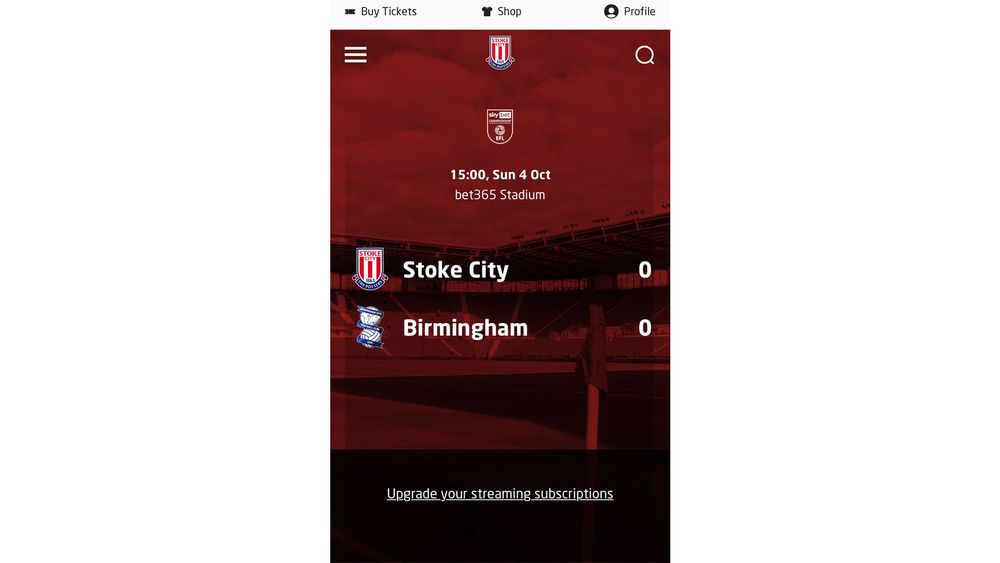
- Open the Official App and log-in via the Account tab at the bottom of the screen.
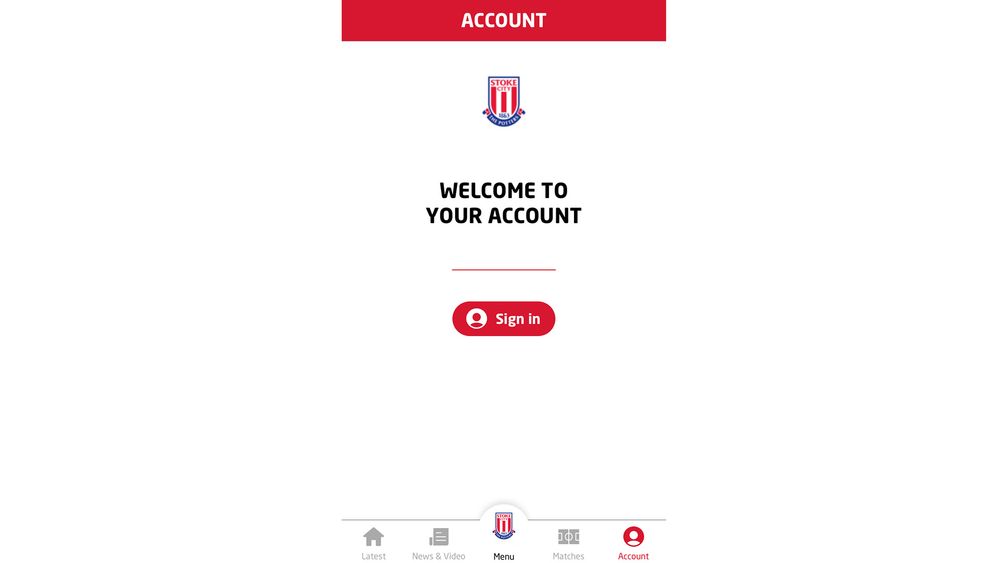
- On matchday, you should see Watch Live and Listen Live buttons on the featured match block via the Latest tab.
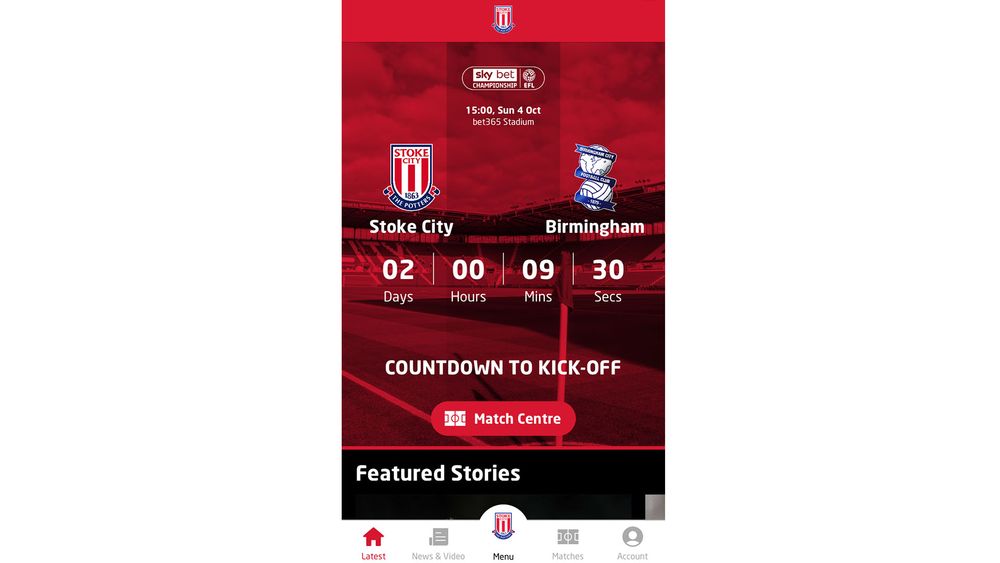
- Video will be available from around an hour before kick-off, with audio commentary beginning at 2.45pm.
Supporters are advised to make sure that they have downloaded the most up-to-date version of the Official App.
For any specific questions relating to playback on your device, please contact stoketvsupport@streamamg.com.